Table of Contents
Contacts Overview
Updated
by Joshua Lim
Getting Here
To access this module, in the side navigation menu > click Contacts.
Navigation
The Contacts Module has 3 main components:
Segments
Segments are located on the left side of the Contacts module. Use Segments to group Contacts based on specific criteria and filters.
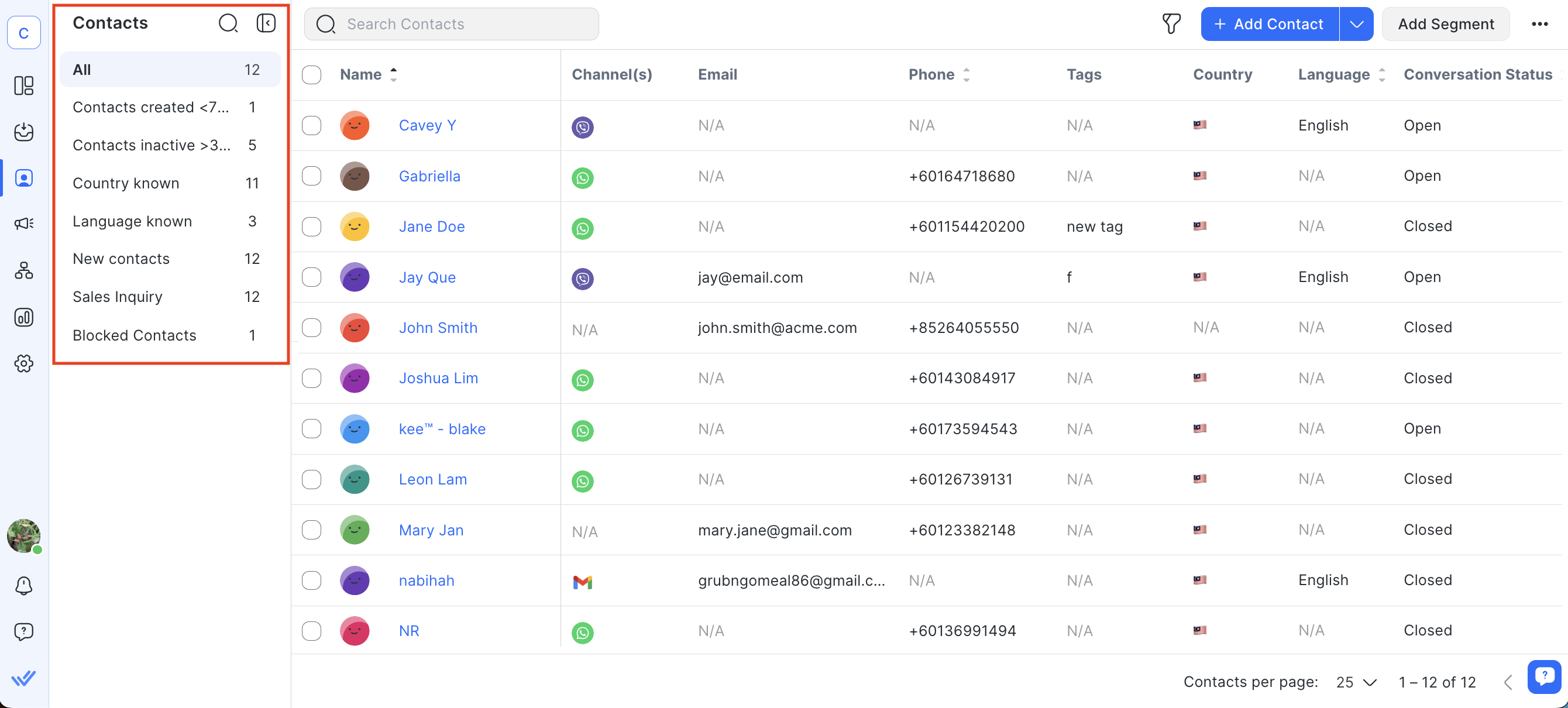
Contacts Table
You can find your Contacts’ records and information in the Contacts Table.
The column headers with a sorting icon are the columns that are sortable, you may sort the records of these columns by clicking on the column headers. Note that the information shown in your Contacts Table depends on the columns you have selected to display.
Contact Profile
Access a Contact’s profile by clicking on their name. A profile consists of a profile image and name, supplied by the messaging channel the Contact used to message the platform. In the absence of a profile image, an avatar will be provided. In the absence of a profile name, the phone number or email address will be used instead.
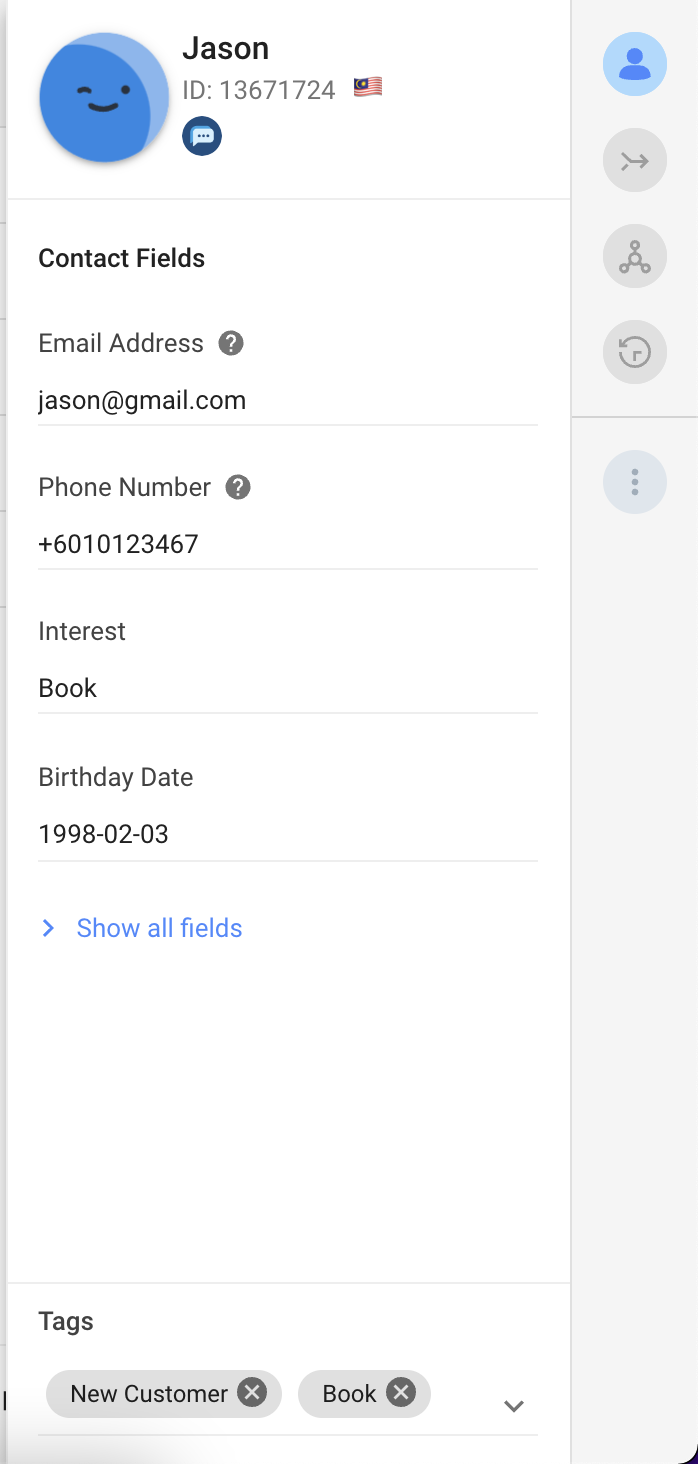
Actions
In the last column of the Contacts Table is an action menu. Click on it to view the available options:
- View Details: Opens the Contact's record to show more details.
- View Messages: Show a Contact's message history in the Messages Module.
- Block / Unblock Contact: Blocks a Contact from future interactions, or unblocks a Contact that you have mistakenly blocked. For a blocked Contact, any incoming messages received will not be reflected on the Messages Module nor will it trigger any Workflow, and any ongoing Workflows for the Contact will automatically be stopped.
- Delete: Deletes the Contact from the Contact List.
Contacts Menu
The Contacts Menu is located on the top of the Contacts Module. It consists of the Add Contact button, Add Segment button, Search bar, Filter button, and Actions menu.
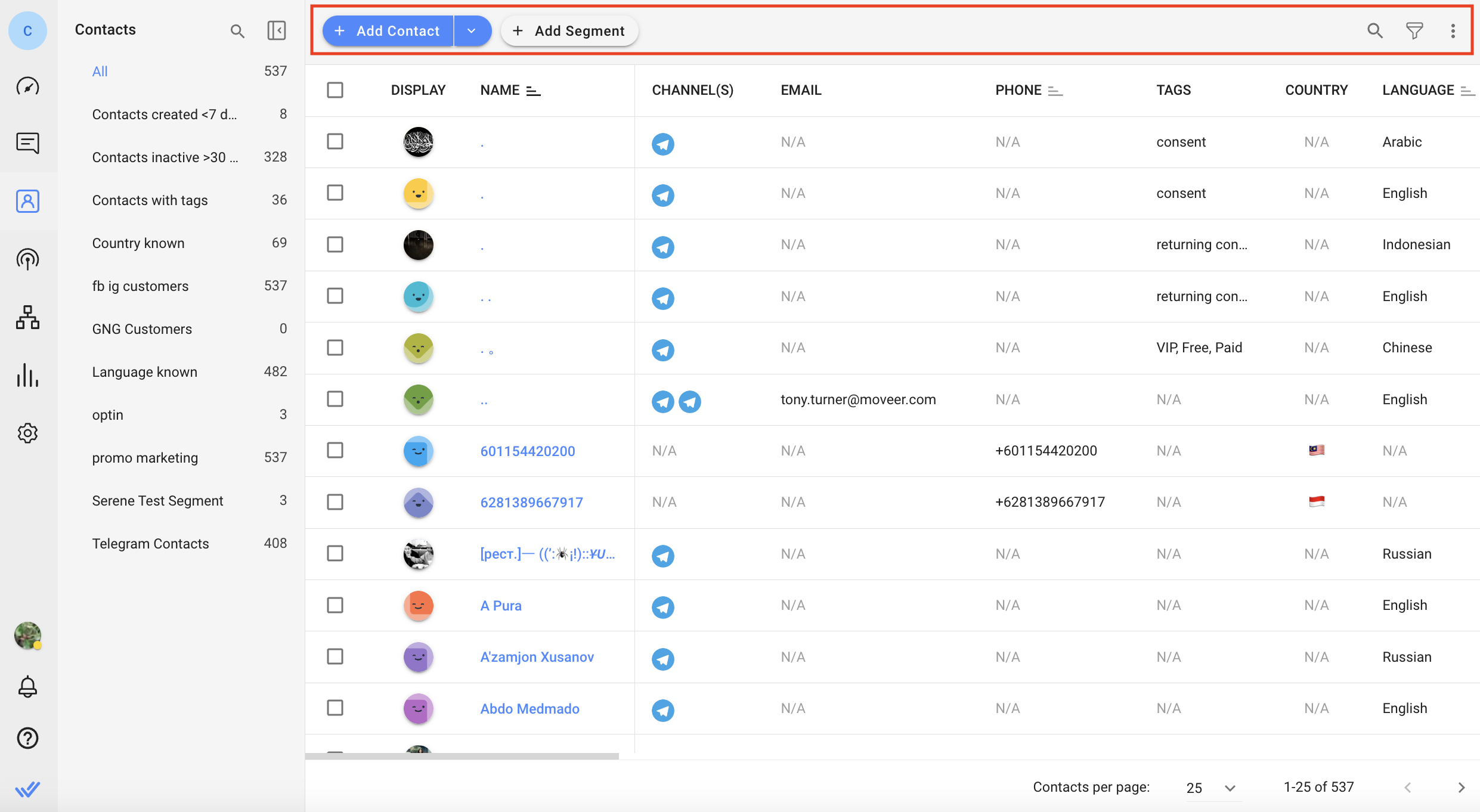
Adding Contacts
Step 1: In the Contacts Module, click the + Add Contact button.
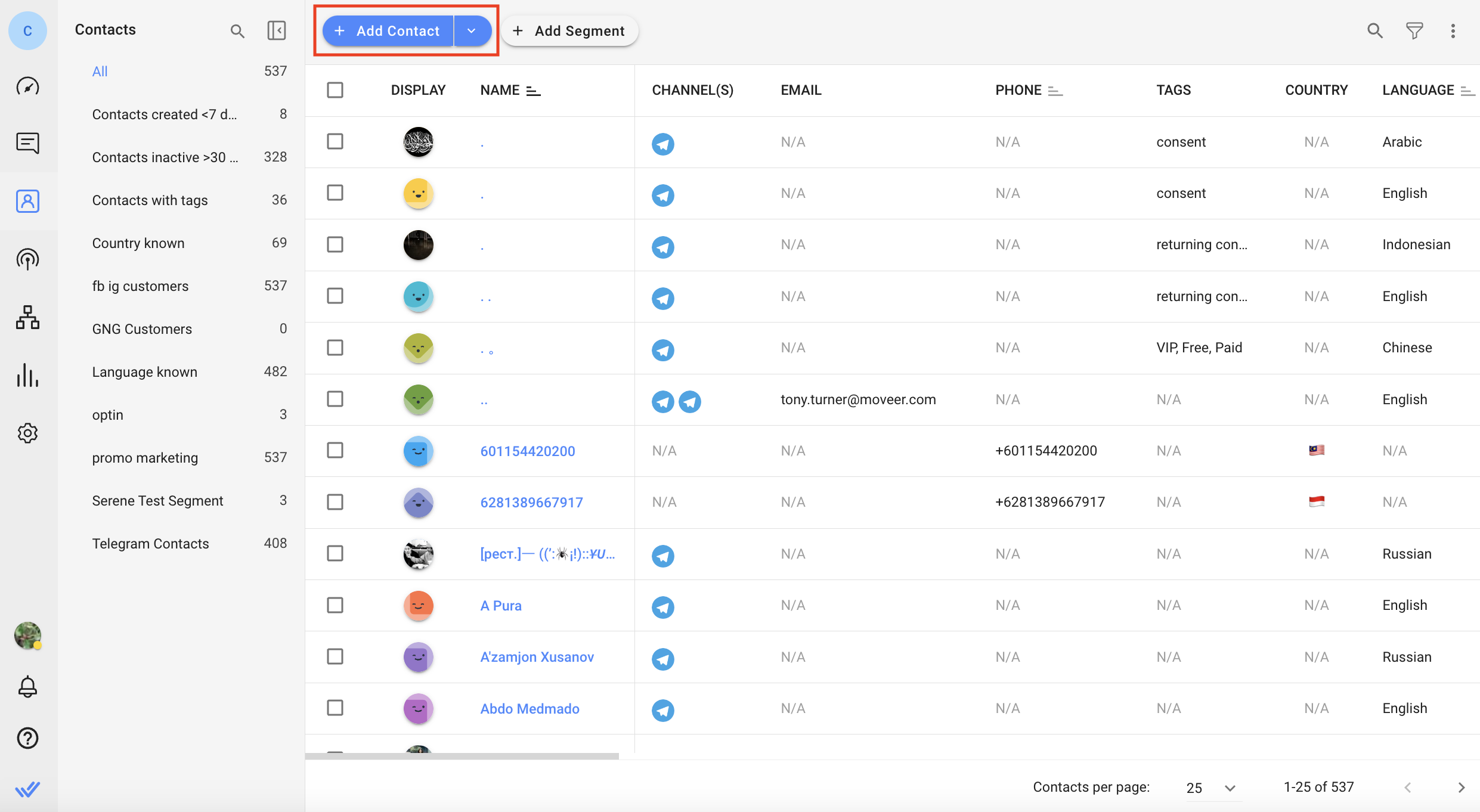
Step 2: Fill in the Contact's information in the form provided.
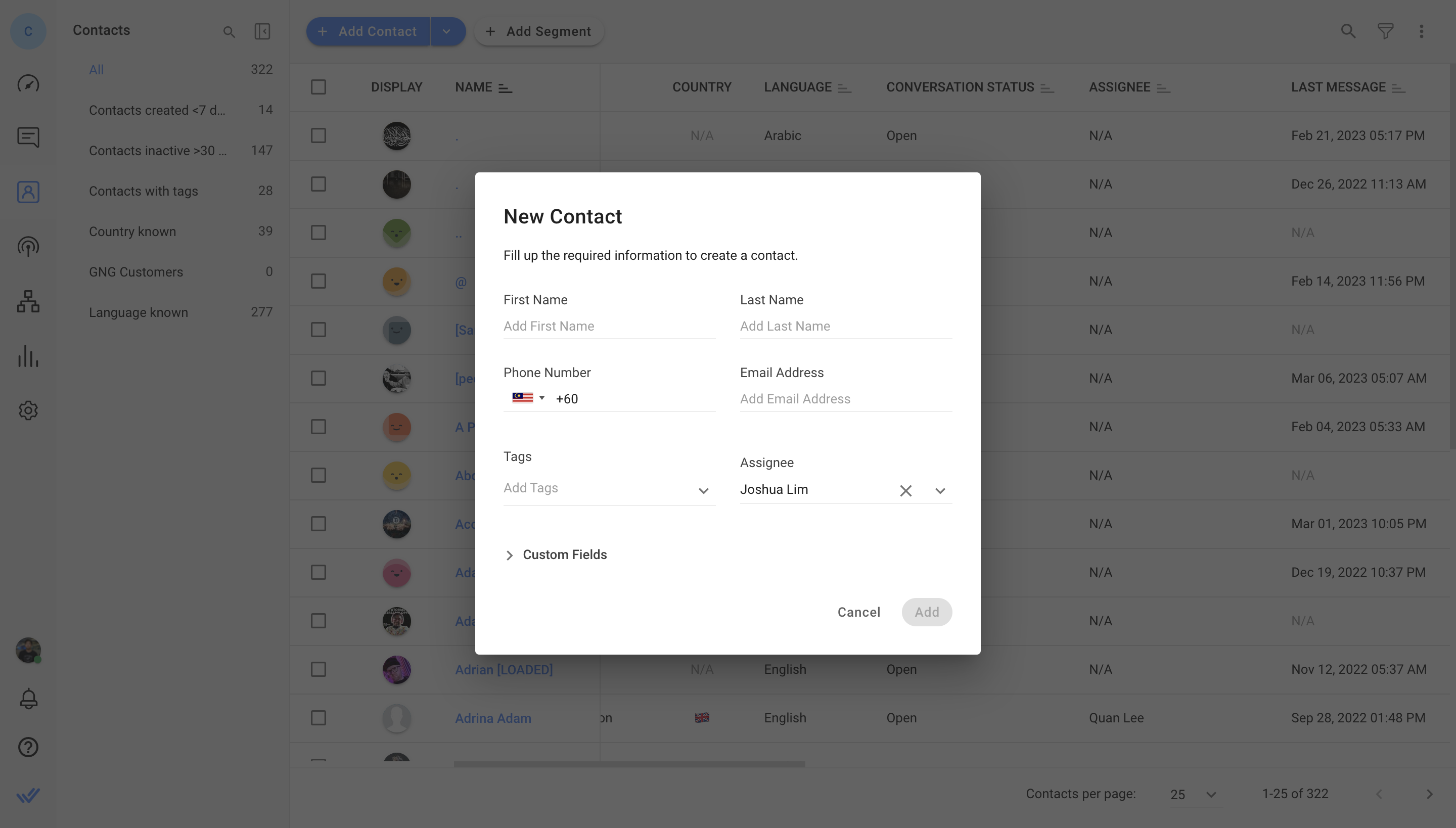
Step 3: Review the information and click Add.
Searching for Contacts
If you wish to search for a particular Contact, input your query in the search box.
Filtering Contacts
You can view a list of Contacts that fulfill a set of criteria by applying filters.
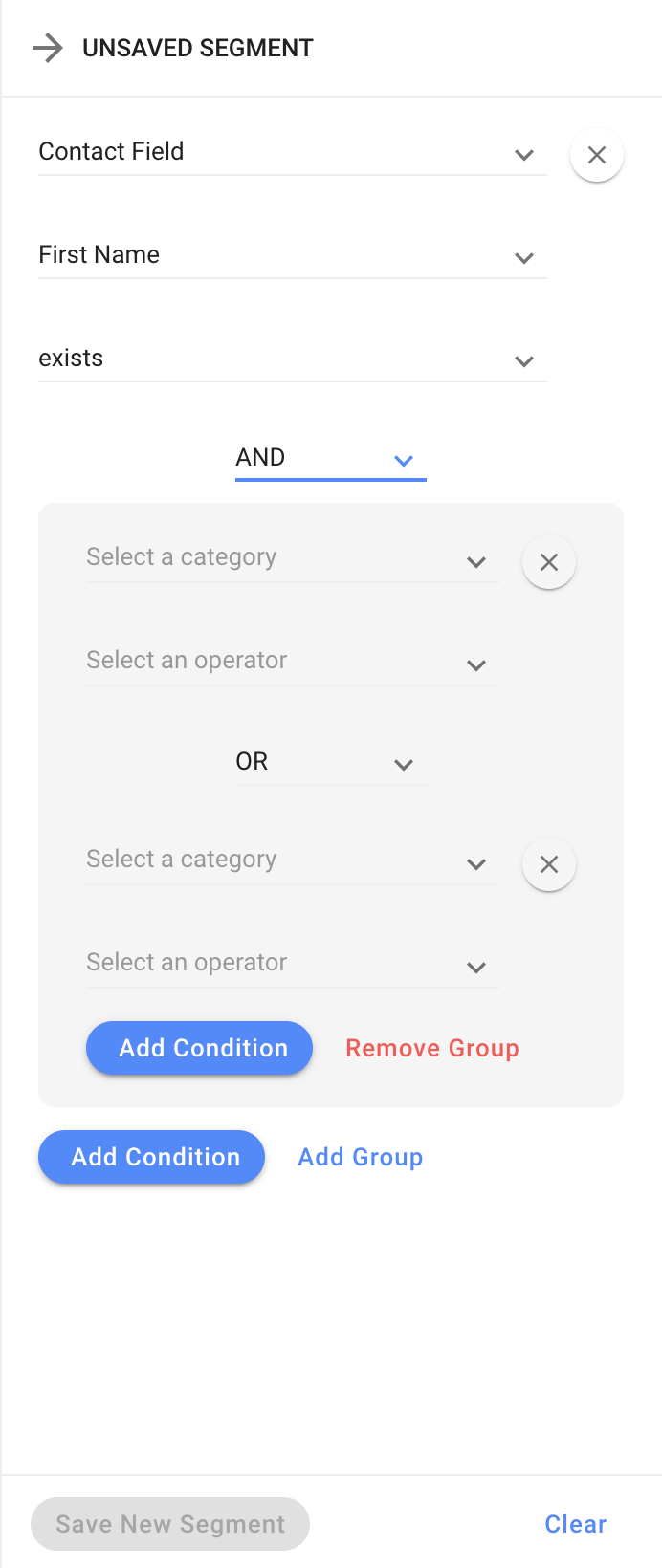
Step 1: Click the filter icon to open the filter drawer on the right.
Step 2: Configure the filters.
The following are criteria that can be filtered:
- Contact Fields
- Standard Contact fields (e.g. First Name, Country)
- Assignee
- Conversation Status
- Conversation Opened Time
- Contact Creation Time (Created At)
- Last Interaction Time
- Contact fields manually created in the Workspace (Custom Fields)
- Channels
- Contact Tag
- Last Interacted Channel
- Time Since Last Incoming Message
Step 3: View the filtered results, which are updated in real-time and immediately reflected in the Contacts Table.
Step 4: Click on the Save New Segment button to save your Segment.
Exporting Contacts
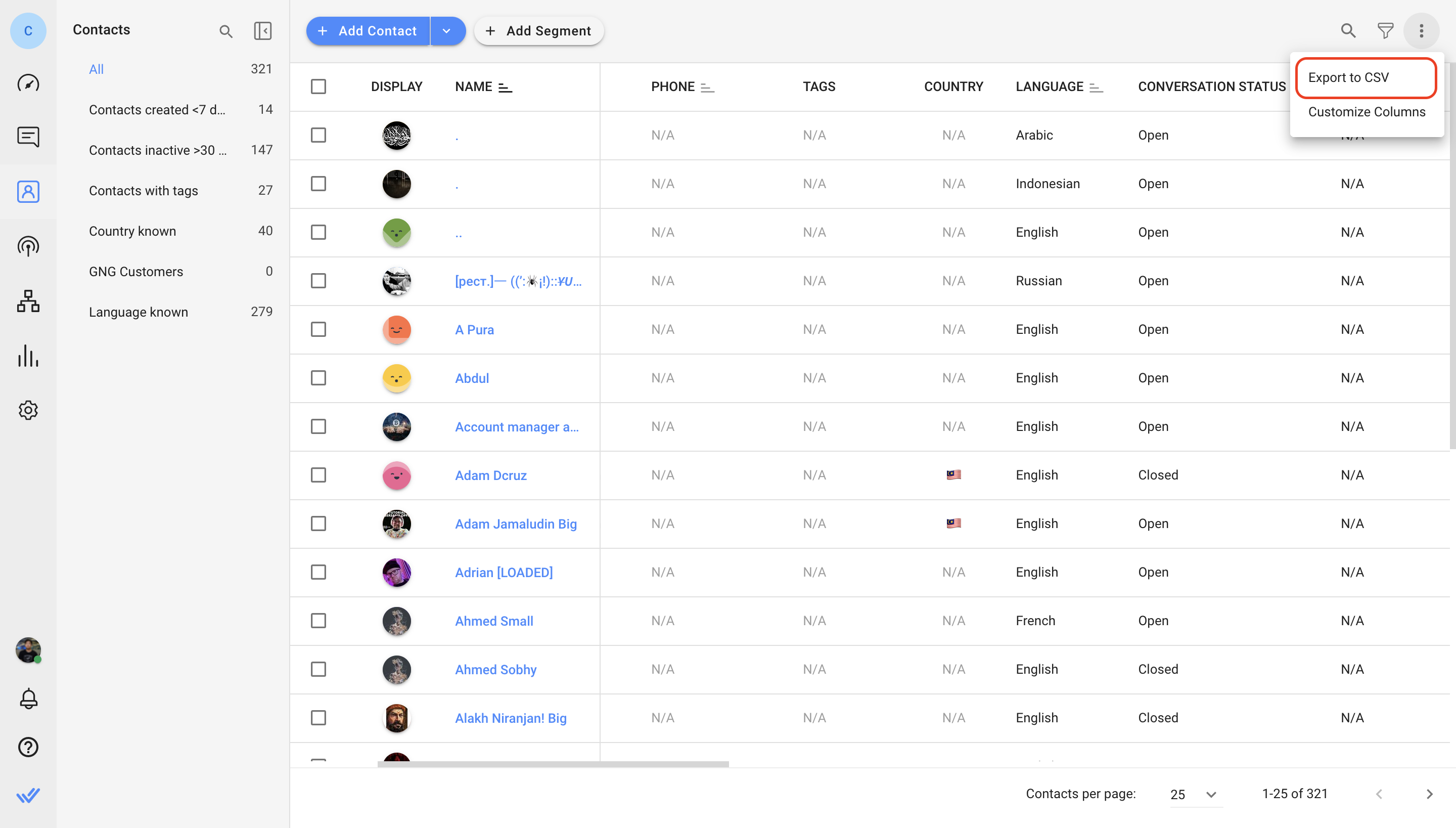
Customizing Columns
The columns shown in the Contacts Table can be customized depending on your needs. Select Customize Columns from the Actions menu to do this.
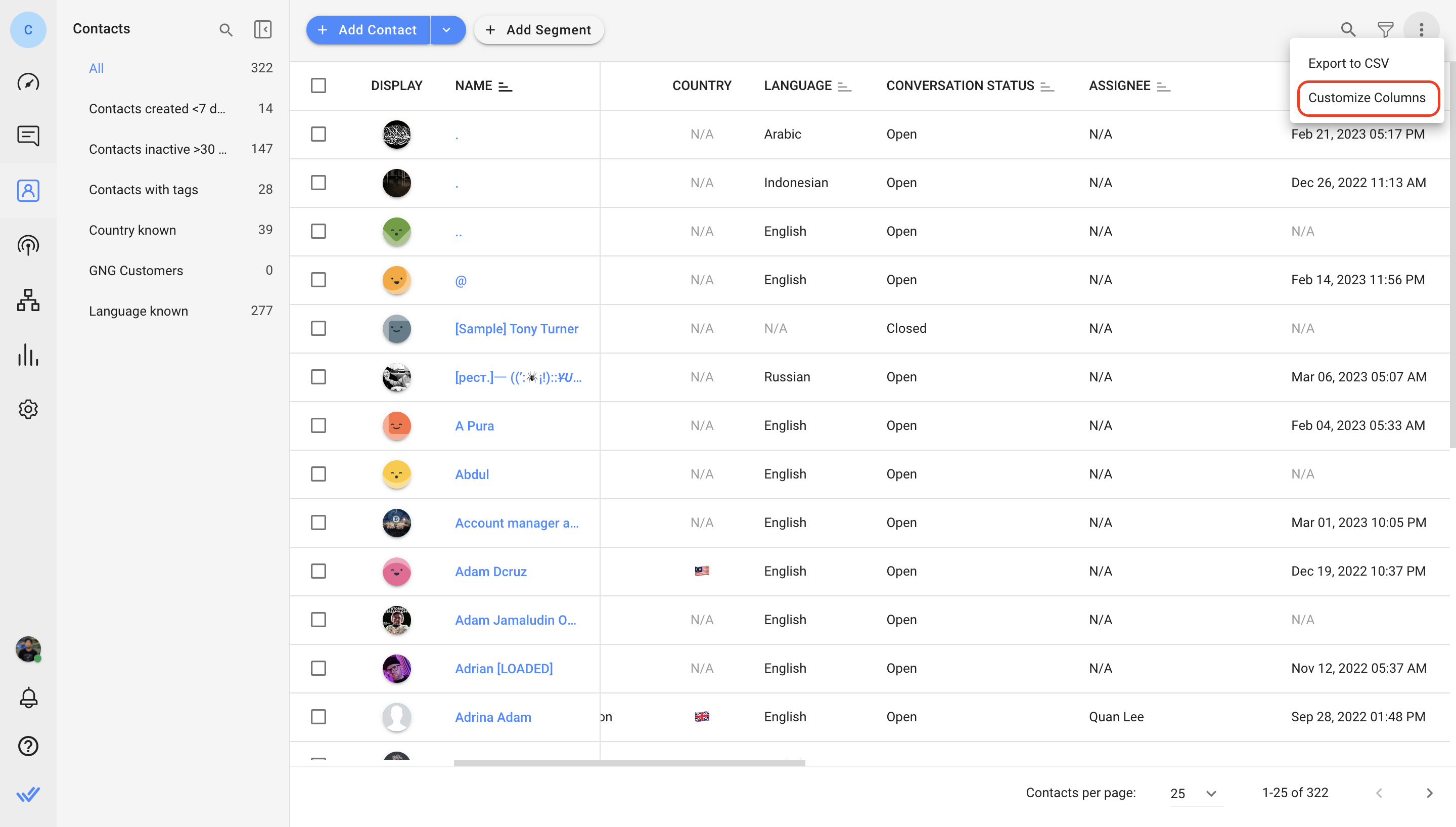
Select the check boxes to indicate the columns you wish to display in your Contacts Table.
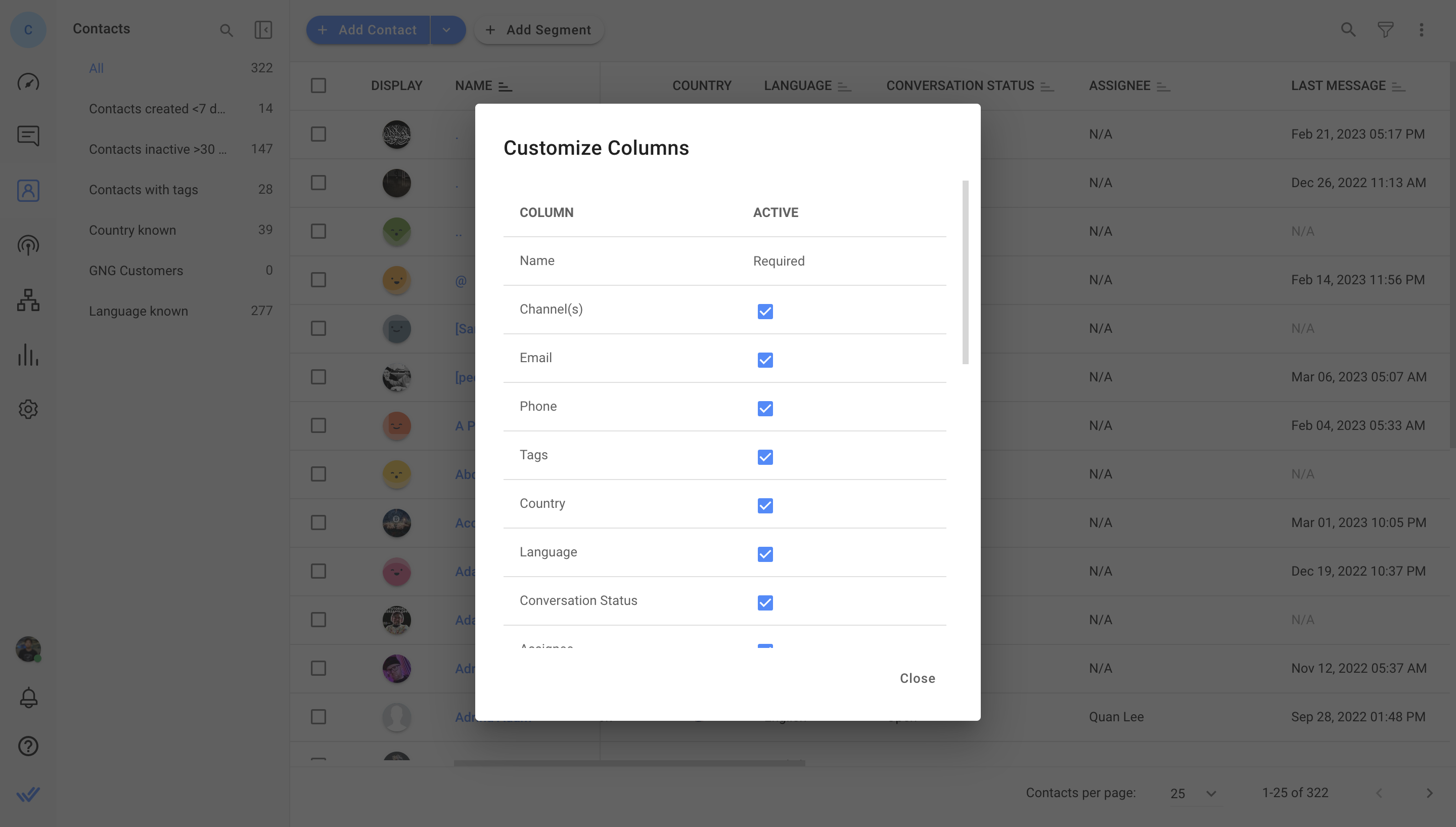
The column display will automatically update and reflect your selections.
Selecting Multiple Contacts
To select Contacts, check the box to the left of their respective names in the Contact row. Alternatively, select all Contacts after applying the desired filters. Once selected, you can then perform the following actions.
Delete Multiple Contacts
- You can only delete 100 Contacts at a time.
- Deleting a Contact will also delete the conversation history associated with the Contact.
Step 1: Select the Contacts you want to delete > Click the Delete button.
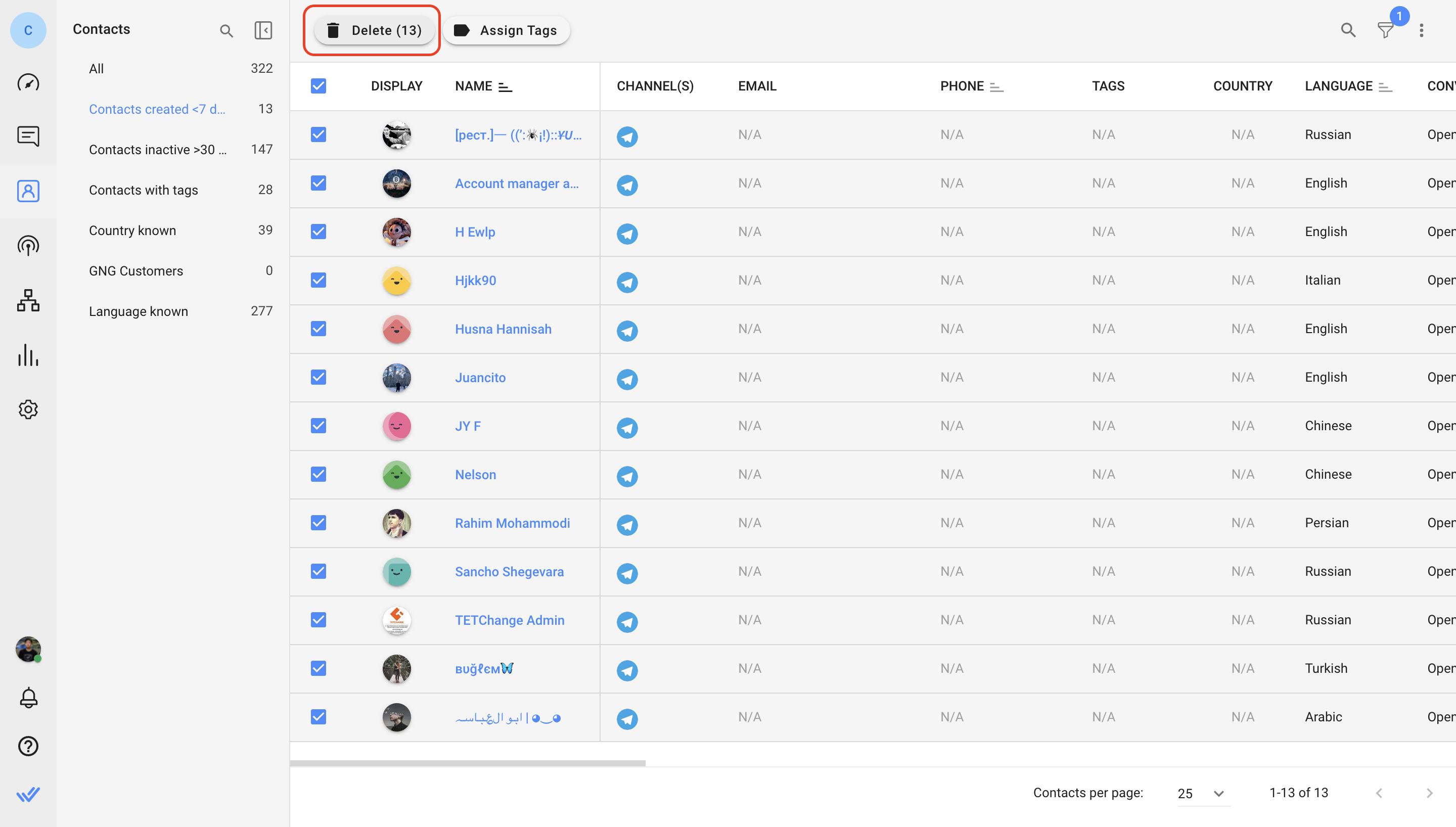
Step 2: On the pop-up, enter the number of selected Contacts and click Delete to confirm the deletion of selected Contacts.
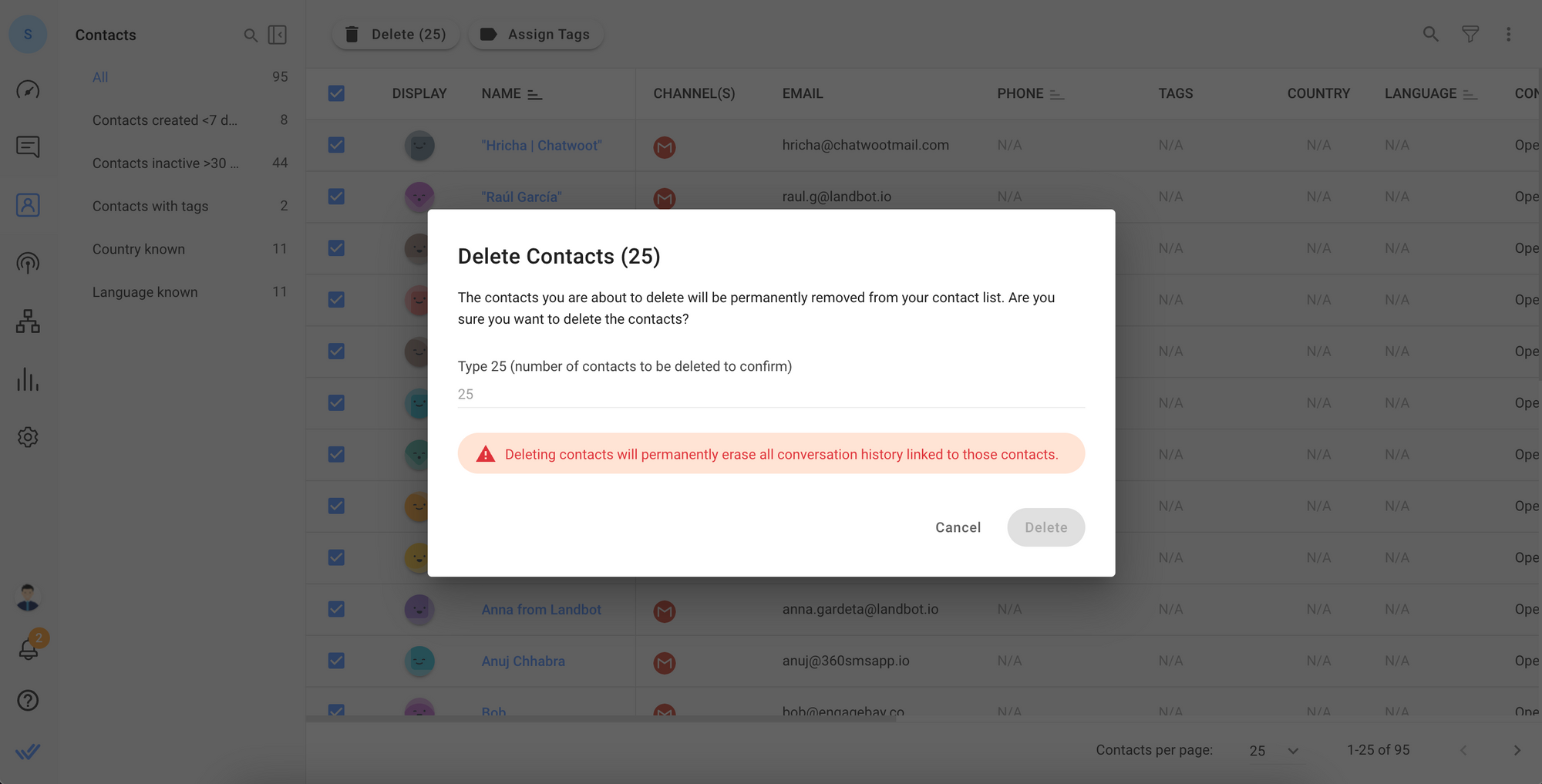
Assign Tags to Multiple Contacts
Step 1: Select the Contacts you want to tag.
Step 2: Click the Assign Tags button.
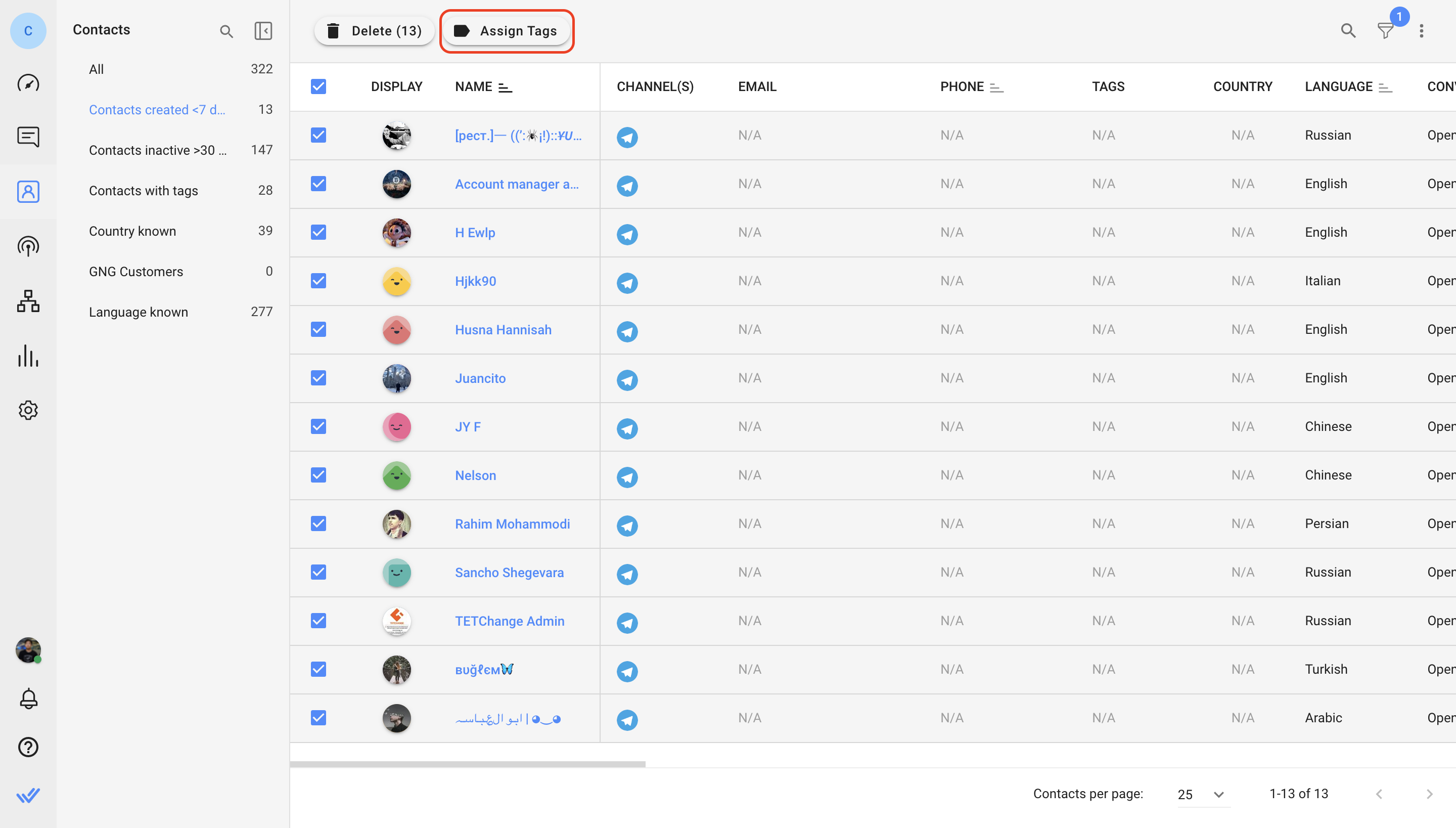
Step 3: Input your desired tags and click Add Tags to assign the tags to the selected Contacts.
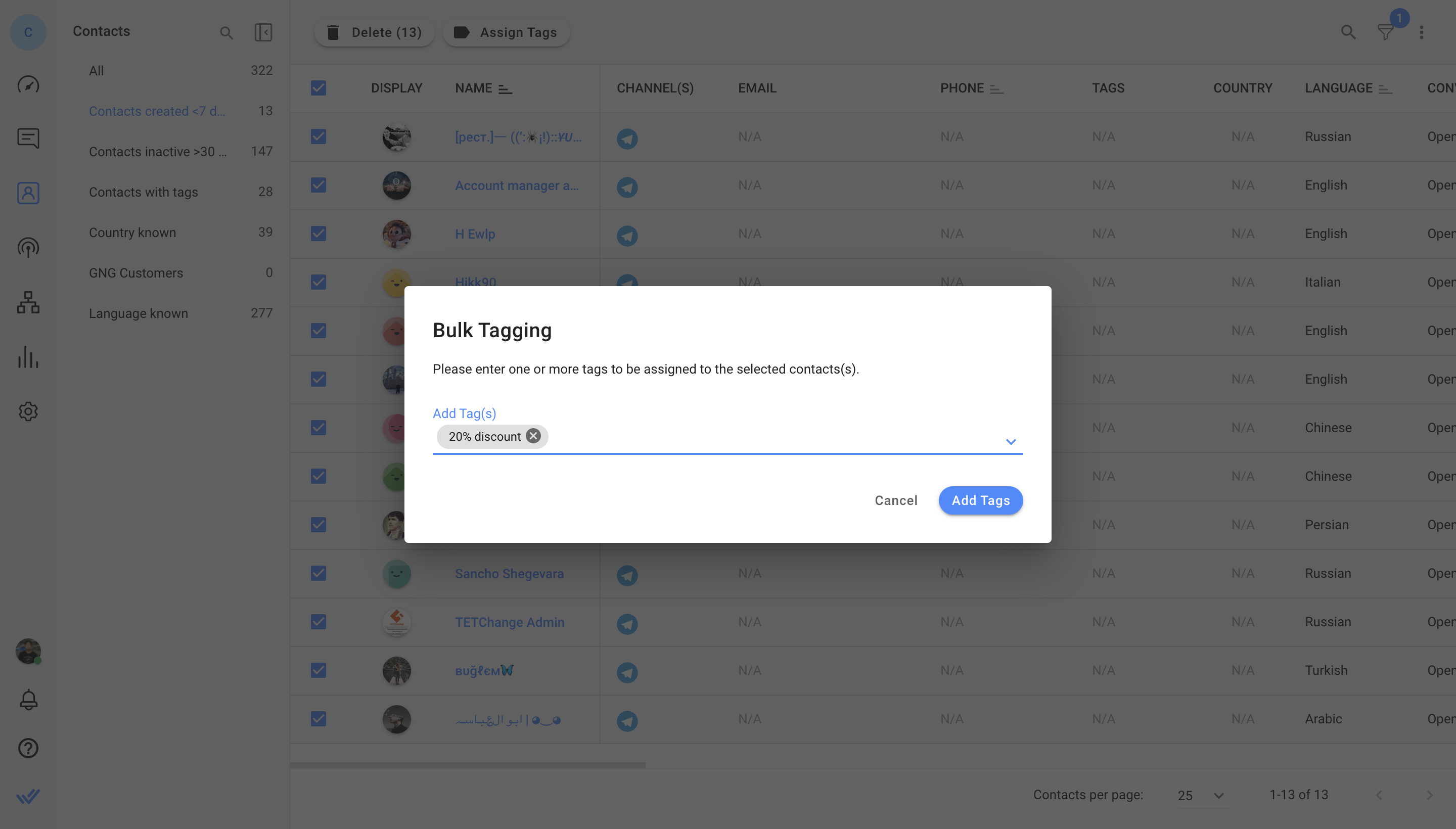
Merge Contacts
Step 1: Select two Contact profiles you want to merge > click the Merge button
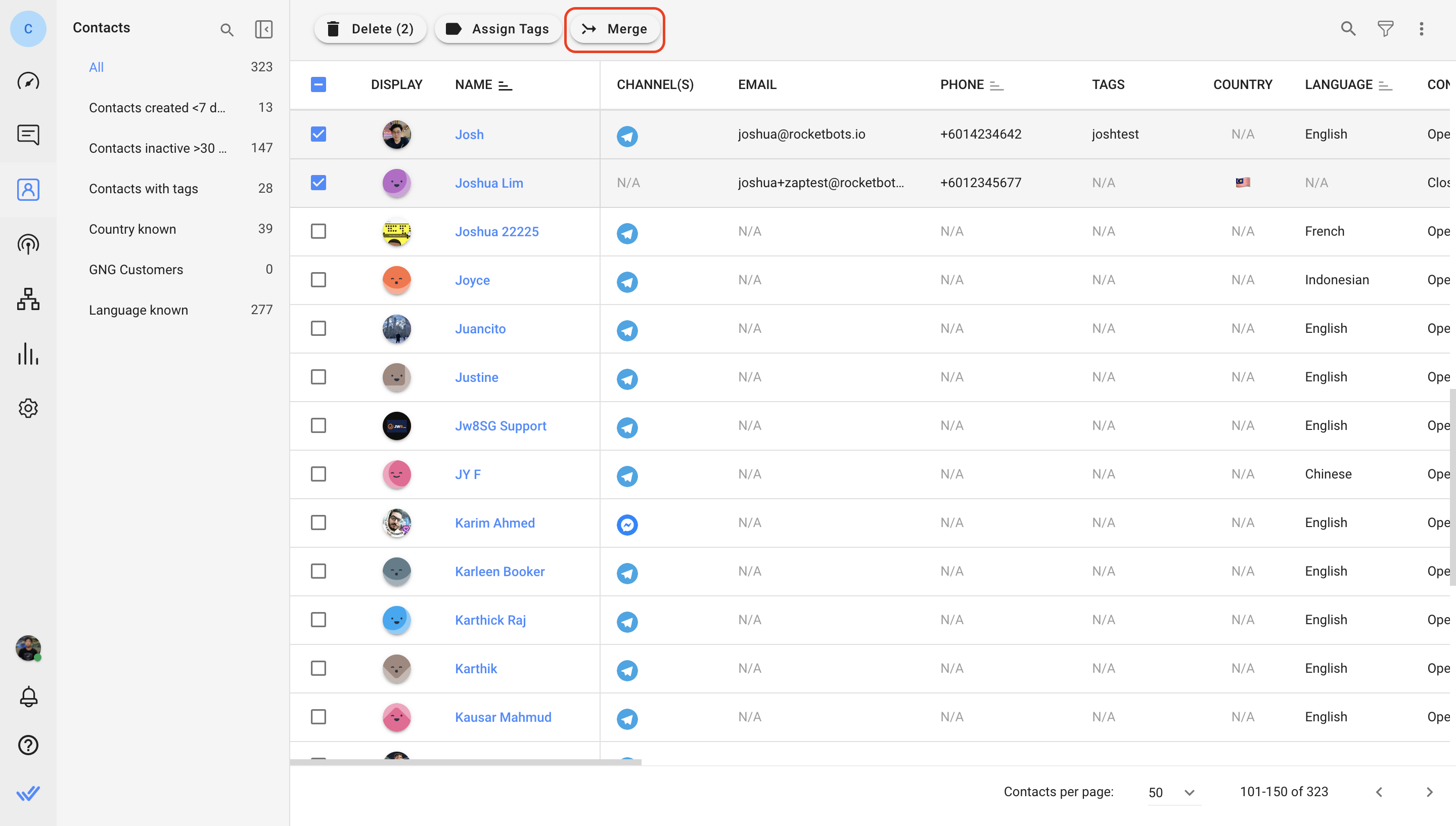
Step 2: Compare and review the Contact profiles and select the appropriate values to retain for the merged Contact. Then, click the Merge button to merge both profiles.
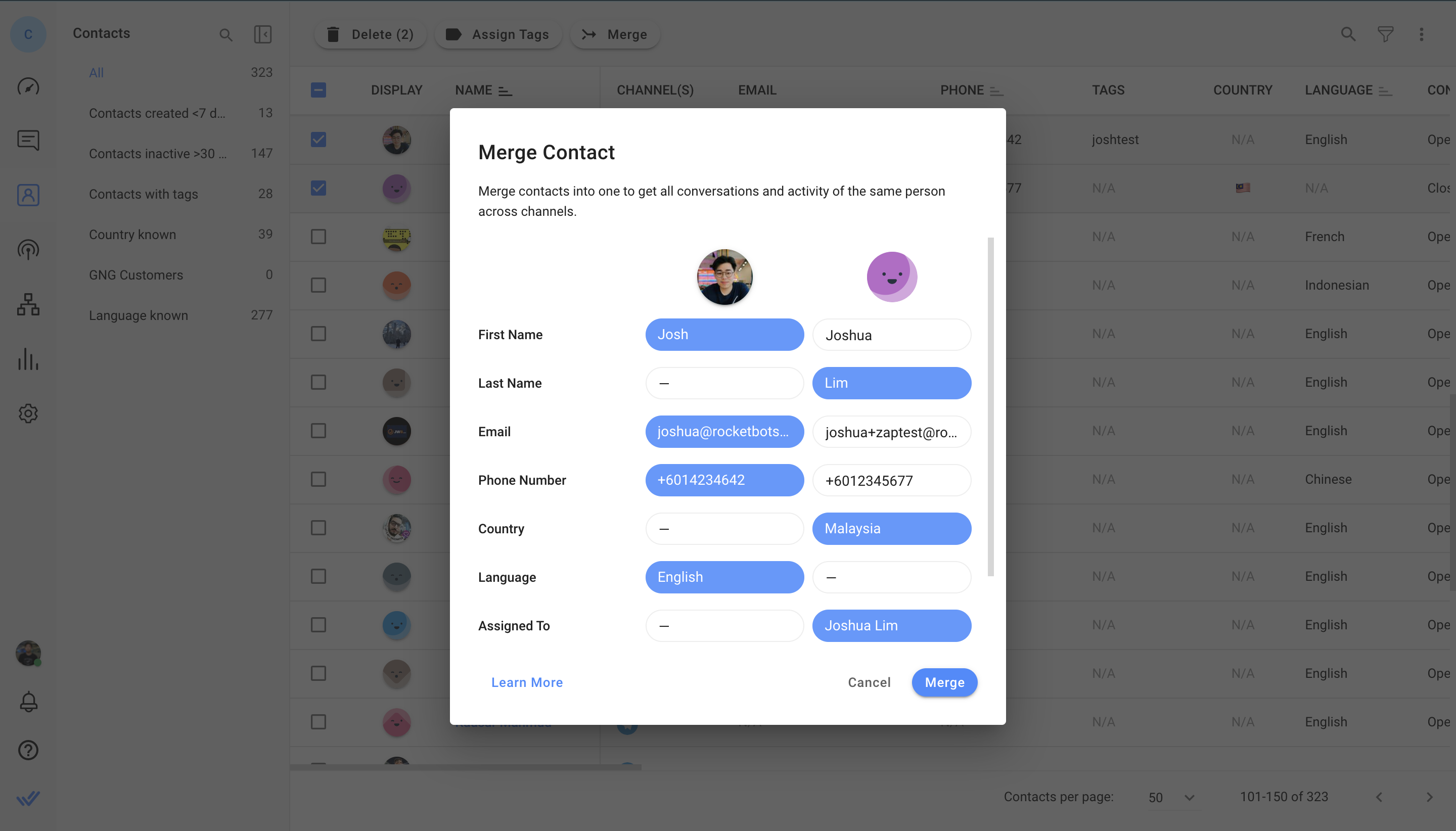
- Conversations closed by merging Contacts will NOT trigger a Workflow.
- If you experience delays in merging Contacts, it may be due to system caching. If an error occurs, please retry after 10-15 minutes.
Unmerge Contacts
If you accidentally merge two Contacts, you can unmerge them.
Step 1: Search for the merged Contact profile that you wish to unmerge.
Step 2: At the end of the Contact row, click the Actions menu and select Unmerge Contact.
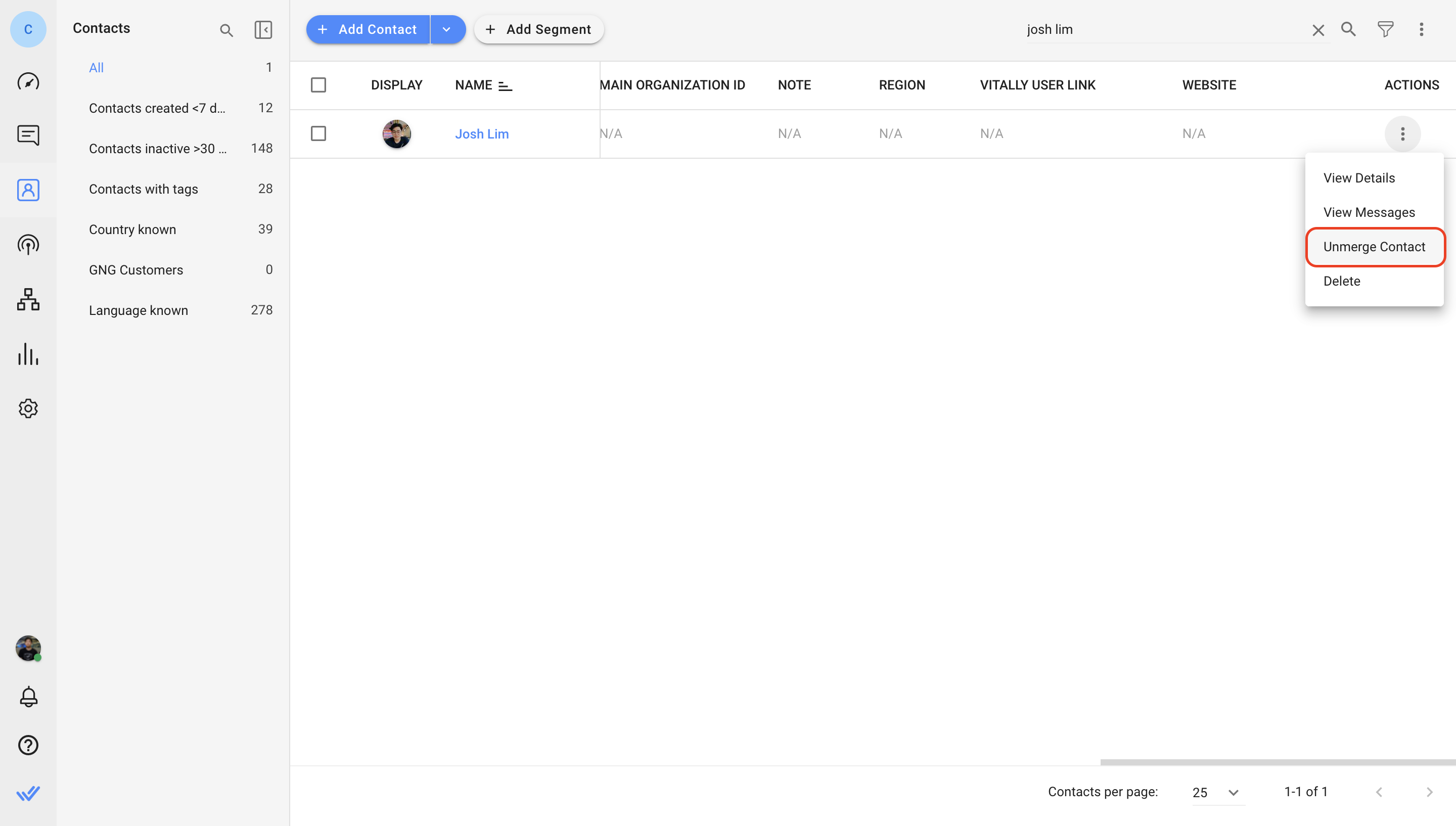
Step 3: Select the Contact you wish to unmerge and click the Unmerge button.
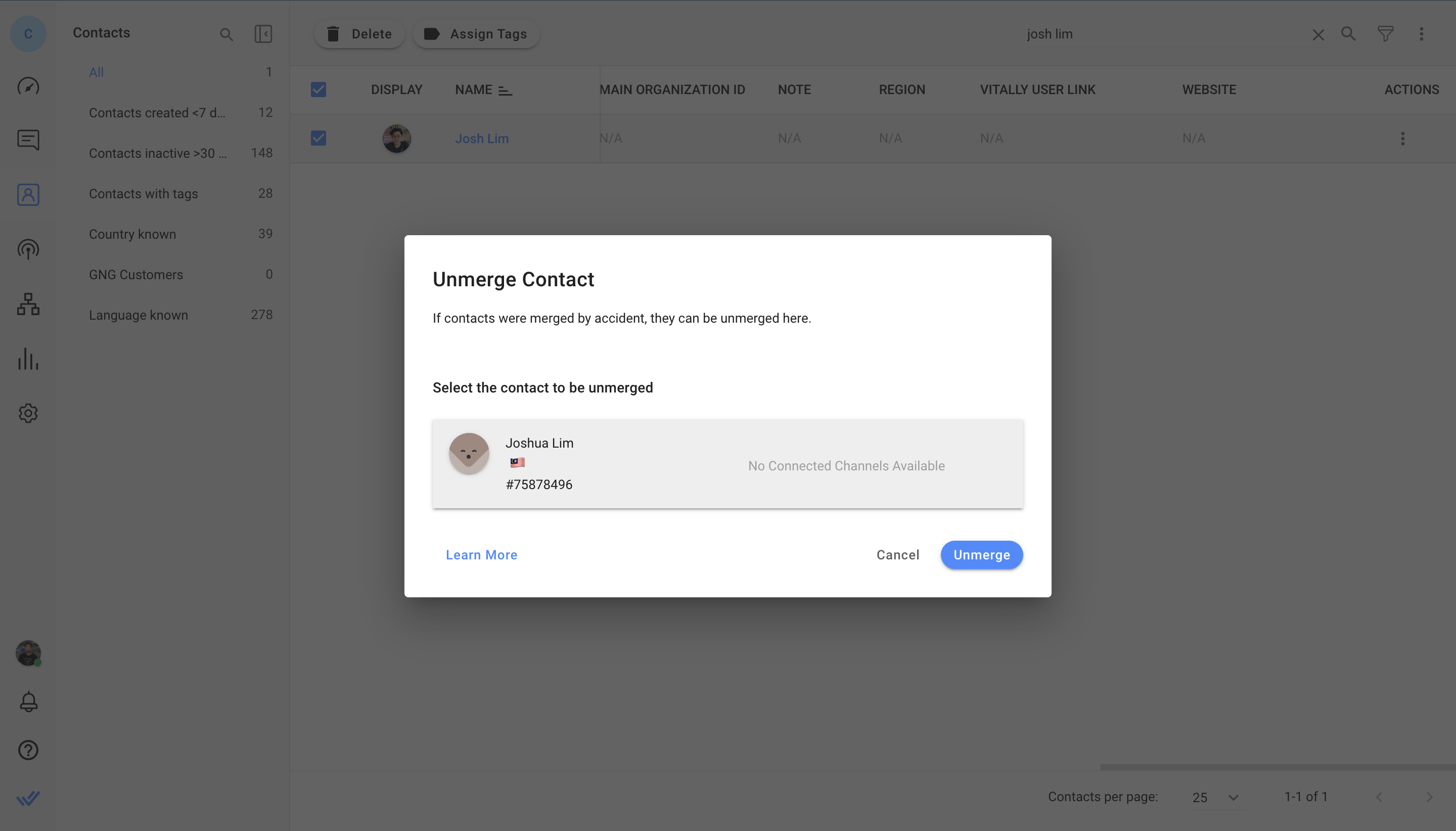
FAQ and Troubleshooting
How can I export more than 2500 Contacts?
The Contacts Module can load Contacts up to 2500 rows of pagination, this limit allows the platform to perform searches faster and more consistently.
To export more than 2500 contacts from the Contacts Module, you can use filters to narrow your search to return a specific list of Contacts that is within the 2500 pagination range.
Another way is to upgrade to an Enterprise plan which will allow you to use the Data Export Contacts feature. Learn more about Data Export here.
